Beautiful Bash

Tired of an Ugly prompt with no features? Fix it with this guide!
The Look
The following is what the end result of the bash prompt will look like:
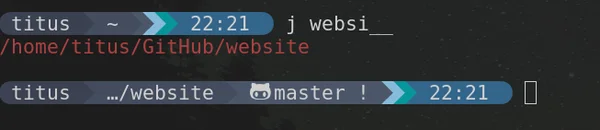
Requirements
With all my guides I like to create bash scripts that will auto install and configure everything. You may have heard of the starship prompt, which this uses, but is heavily themed. I also have my included bashrc with a ton of useful aliases.
The setup file will also install autojump which helps you navigate between directories.
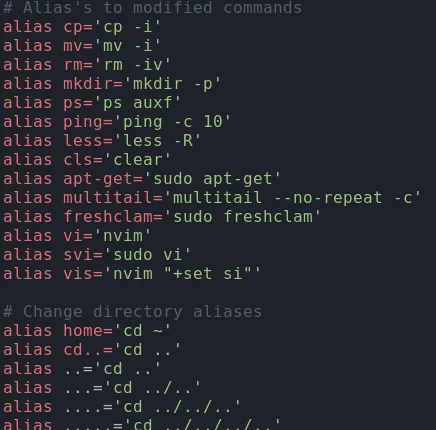
Installation
Pick a directory to house all the bash files. I have a dedicated Github directory for all the projects I use @ ~/GitHub/, but you can pick any directory including your home and then clone mybash repository for install.
git clone https://github.com/christitustech/mybash
cd mybash
./setup.sh
Note: By default this will symlink your ~/.bashrc and wipe out any customizations you have made!