Create iSCSI SR in XenServer

This guide goes over how to Create iSCSI SR on Xen to connect to an iSCSI target. Here is the step-by-step and a video walkthrough, which includes setting up iSCSI in FreeNAS.
Requirements
- Multiple XenServers (2+) in a Pool
- iSCSI target (Check out FreeNAS in the video below for setting one up)
- At LEAST a gigabit environment
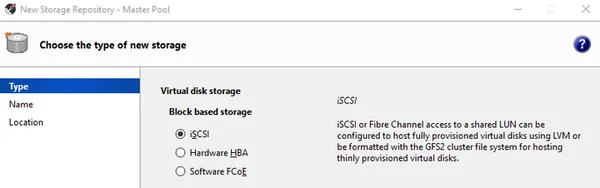
Step-by-Step Guide to Create iSCSI SR
- Open and Connect to XenCenter / XCP-ng Center
- Select Pool and Click New Storage
- Make sure iSCSI is selected
- Name Storage
- Select either provisioning methods
- Enter IP Address / Authentication (if needed) / Click Scan Target Host
- Pick IQN / LUN from your storage device
- Note: When Selecting IQN_, make sure you select your SAN if you are using a dedicated network_
- Finish
Video Walkthrough
In the end, we now have a centralized storage system that all our hosts can put their VMs on. This is key for using high availability, Xen Orchestra, and quick migrations. Remember to use the community-driven XenServer @ https://xcp-ng.org/, therefore you can get all the enterprise features of XenServer in your lab environment.