Create Swap file on Cloud VM (AWS, GCloud, or Azure)
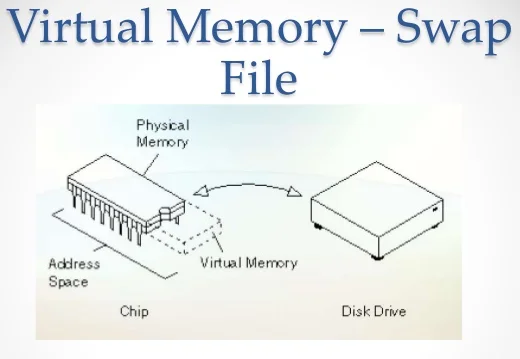
Use the commands below to create swap file on a micro instance with a Linux operating system. This creates a 2GB Swap file to help alleviate low system ram. Consequently, this is great for those using micro instances in the cloud that have under 1 GB of memory.
Commands
Run the following from your SSH window
sudo fallocate -l 2G /swapfile
sudo chmod 600 /swapfile
sudo mkswap /swapfile
sudo swapon /swapfile
sudo swapon -s`
then change fstab (/etc/fstab) so it automatically mounts your swap file on startup
/swapfile none swap sw 0 0
Afterward, check if your swap file is operating properly withtop or htop.