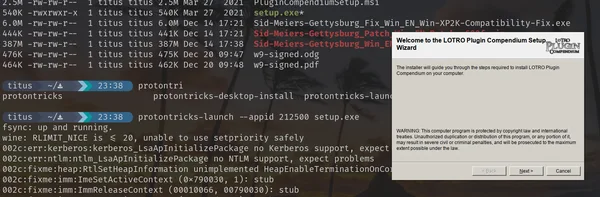Customizing Steam Games in Linux

Installing steam games on Linux is easy but running executables inside those games to add mods, maps, and other Windows programs that enhance the gaming experience is essential. This guide shows you how to do this.
Protontricks
This package has evolved and a fantastic way of fixing broken games and enhancing existing games. The source repo is @ https://github.com/Matoking/protontricks and it has a couple dependencies.
I caution you from using the built-in packages on Ubuntu 22.04 because it uses an old package. If you are reading this in 2024 this might have changed, but until then I recommend installing it through the official method using pipx.
Installing
First install pipx
sudo apt install python3-pip python3-setuptools python3-venv pipx winetricks
Then use pipx to install protontricks
pipx install protontricks
Using Protontricks
List all installed steam games with protontricks -l Note: Old versions do NOT have this feature
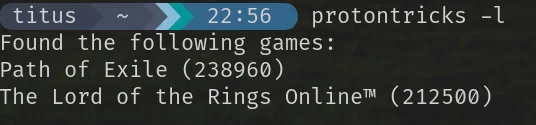
Adding corefonts to a prefix (this fixes a LOT of black screens or if launchers don’t display fonts/text properly)
Syntax: protontricks APPID corefonts
Example of adding corefonts to Lord of The Rings Online.
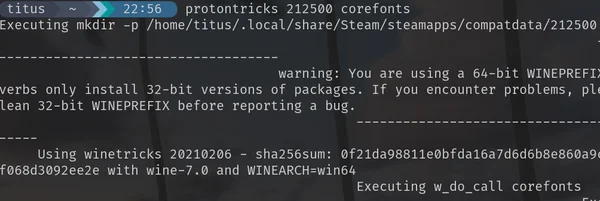
Running custom commands (executables inside the game directories)
Syntax: protontricks-launch --appid APPID COMMANDEXE
Example launching a plugin installer for Lord of the Rings Online