Github Mistakes and What I Wish I Knew Sooner

I’ve made a LOT of GitHub mistakes! Here is a list of things most new users do not know or do WRONG!
Raw Files
- Raw Button
- Raw Files only update every few minutes
Using Branches and Release Tags
- list branches with
git branch -a - clone a specific branch with
git clone -b main https://github.com/christitustech/winutil - list tags and releases with
git fetch --all --tags - checkout tag with
git checkout tags/v1.0 - see a log of commits and tags
git log --oneline --graph
Pull Requests
Pull requests are a great way of collaboration. However, most developers joke that they just close and don’t merge most public pull requests. This is mainly because there can be a lot of low quality or hap-hazard commits. I’ve seen this in many of projects and have made strict requirements before accepting any. The biggest rule I stole from Linus Torvalds, “Never merge a pull request that you do NOT understand.”
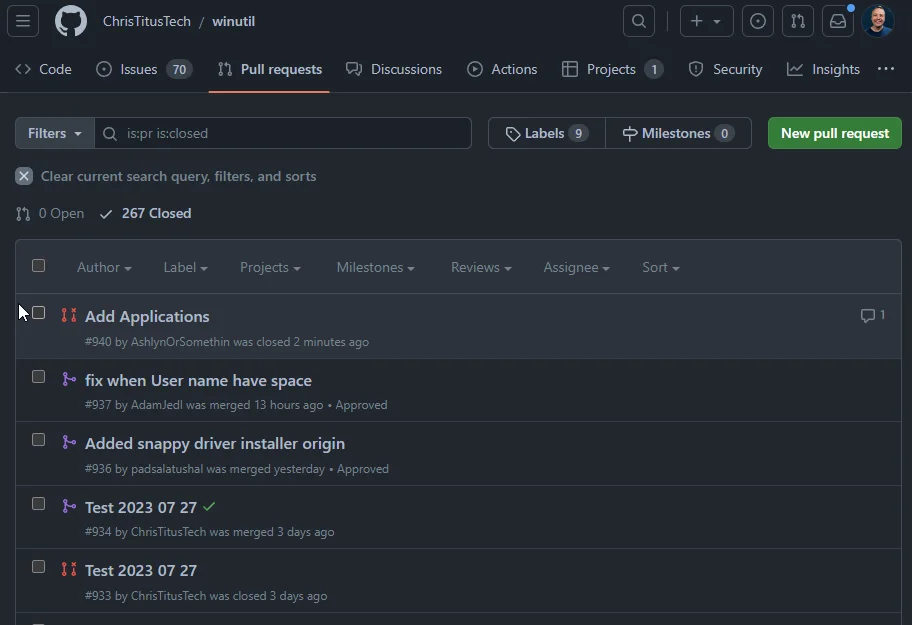
Issues
It is easy to ignore issues, because most issues do not fill out the basic form below. However, I find about half the issues are great at testing your program and help develop it. Delete the issues that say, “IT DON’T WORK!” with no elaboration. Issues help roadmap the development of the program and fix or document any bugs.
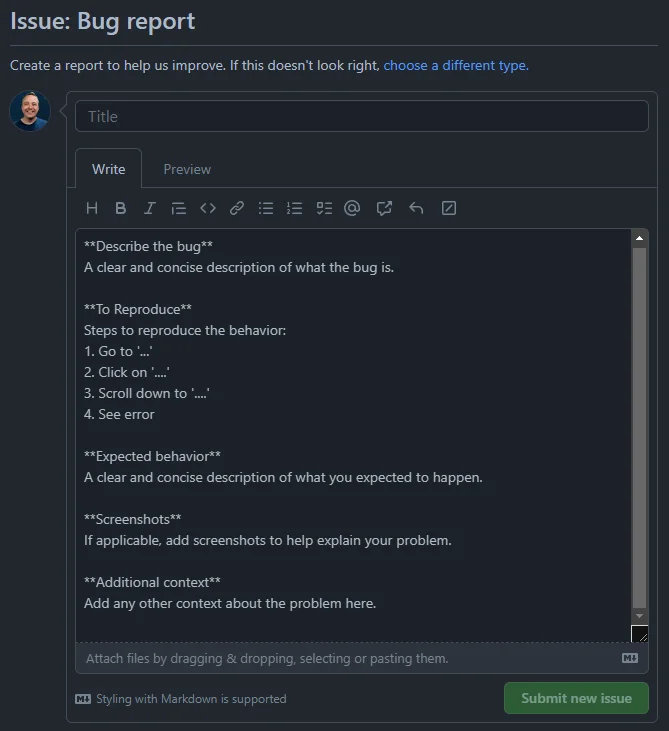
Rolling back commits and Referencing them
GitHub is truly amazing because of the ability to go back in time revert a single commit or create a branch based on the project at the time a commit was done!
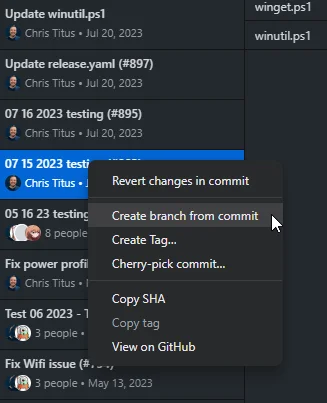
Unit Tests
Unit testing is a vital part of every project as it checks for syntax errors and keeps you from accepting a bad pull request. This is done with automated builds and tests. Check project examples and the pester folder. For the github documentation on unit tests refer to https://docs.github.com/en/actions/automating-builds-and-tests.