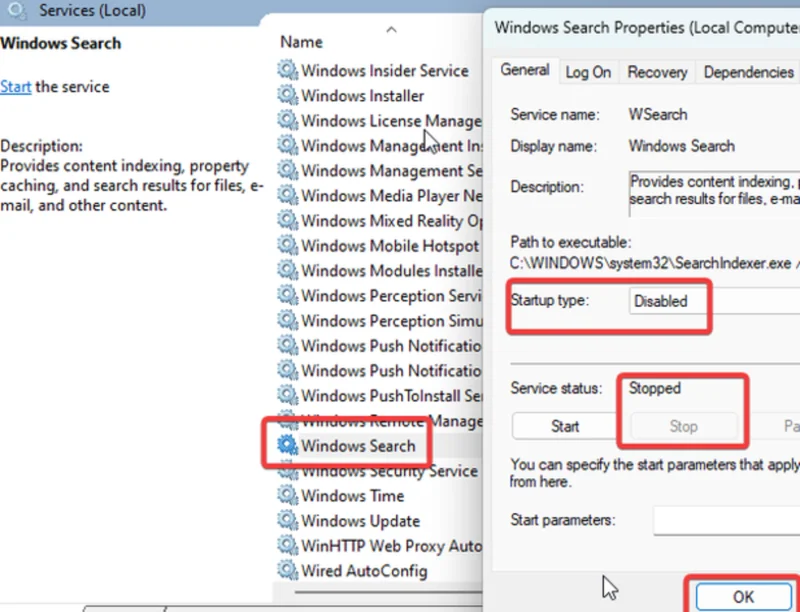Replace Windows Search

Everything Search is faster, more efficient, and a better Windows Search. This guide shows you how to setup everything and a toolbar for quick access.
Installation
Everything Search Official Download Site: https://www.voidtools.com/downloads/
Powershell Install:
choco install Everything
OR
winget install voidtools.Everything
Everything Toolbar
Getting the right version of everything toolbar is important. Version 0.8+ (Currently Beta ONLY) is compatible with Windows 11 and The official everything toolbar version 0.7.4 or earlier will ONLY work with Windows 10.
Download the beta at: https://github.com/stnkl/EverythingToolbar/releases
OR
winget install stnkl.EverythingToolbar.Beta
For earlier versions (Windows 10 ONLY)
Download the stable release at: https://github.com/stnkl/EverythingToolbar/releases
choco install everythingtoolbar
OR
winget install stnkl.EverythingToolbar
Disable Windows Indexer
Easiest way to disable indexing and the performance hog that it is. Disable the service!
Open Run command: Right-click start button and select run
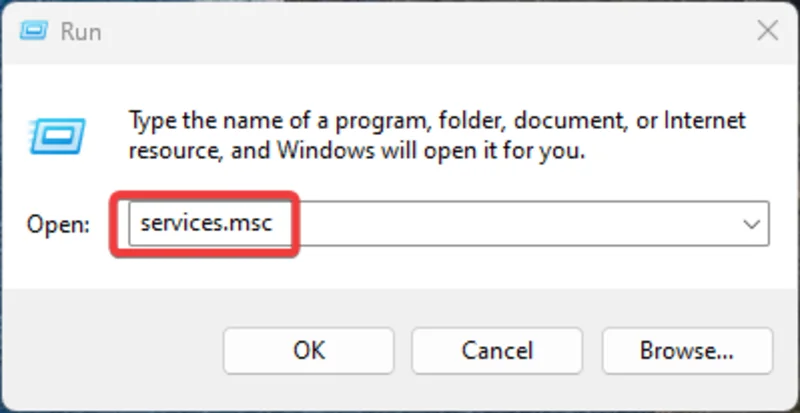
Disable the Service by stopping and disabling it