Using the find command Linux Terminal
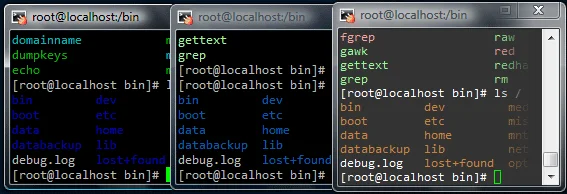
Here is the syntax for using the find command Linux terminal. The following commands are great to have in your back pocket when looking for specific files or directories.
How to find a file from the root directory and check the entire system:
find / -name filename.ext
See directory structure without files (requires tree use yum or apt-get to install)
tree -d /var/www/
Note: if you don’t include the -d it will list ALL files and folders
The two commands I use almost daily as they are fantastic for finding files or just seeing how a programs directories are structured.