Fix Corrupted Windows Install

Using SFC and DISM is often done in haste and incorrectly. If you need to fix a corrupted install, then a special DISM command MUST BE issued.
Do you know how to restore corrupt windows features using DISM and source the files from a windows ISO?
— Chris Titus Tech (@christitustech) November 2, 2022
The Commands
Basic Online Command
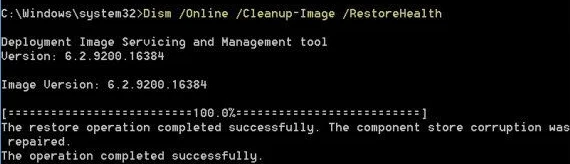
DISM /Online /Cleanup-Image /CheckHealthDISM /Online /Cleanup-Image /CheckHealth
Note: This will check it’s health and cleanup basic corruption errors.
Command to Fix From Windows ISO
Use this command when the basic one fails. Follow these steps:
- Download the Windows ISO from https://www.microsoft.com/en-us/software-download/windows10ISO
- Mount the ISO and note the drive letter (ex. E:)
- Run DISM with sources flag
DISM /Online /Cleanup-Image /RestoreHealth /Source:E:\Sources\install.wim
Note: install.wim is known as ESD in some downloads install.esd
Verify History and Logs
Did it run correctly? Was the corruption repaired?
Check the log file at %windir%\Logs\DISM\dism.log
SFC - The Worthless Tool
System file checker is WORTHLESS! In the best scenario it might tell you about some corruption, but I have never seen it actually repair anything.
Yet every damn guide on the internet recommends you run it. Save your time, and use DISM instead.