Fix LibGL Errors

I recently had a debian install where Steam would not launch. Here is how I fixed it when it.
Note: This is for nVidia based GPU systems
Error Screen
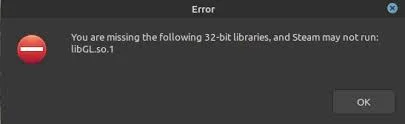
You are missing the following 32-bit libraries, and Steam may not run: libGL.so.1
Packages Required
These packages are missing and will fix the above error.
sudo dpkg --add-architecture i386
sudo apt-get update
sudo apt install libgl1-mesa-dri:i386 libgl1:i386
sudo apt-get upgrade steam -f
sudo apt install nvidia-driver-libs:i386
Launch Steam
You now can launch steam and have it launch properly.