Fix Ticwatch Lag

Lets fix the lag on the TicWatch. There is tons of bloat that needs to be removed to get a responsive interface.
Requirements
Install ADB Tools
- Windows - https://dl.google.com/android/repository/platform-tools-latest-windows.zip or
choco install adbChocolatey Users Only - Linux - https://dl.google.com/android/repository/platform-tools-latest-linux.zip or
sudo apt install adbDebian oryay -S adbArch - MacOS - https://dl.google.com/android/repository/platform-tools-latest-darwin.zip
- Windows - https://dl.google.com/android/repository/platform-tools-latest-windows.zip or
Enable Developer Tools on TicWatch
- Under settings - Click About
- Click the Build number 7 times to enable developer tools
Enable Wi-fi Debugging in Developer Tools
- Under settings - Click Developer Tools
- Enable ADB Debugging
- Enable ADB Debugging Wi-fi
- Under settings - Click Developer Tools
Note: Ensure both the Watch and Computer are on the same Wifi network
Removing TicWatch Bloat
This removes all the mobvoi crap that is junking up your watch.
- Connect to your watch
adb connect IP_ADDRESS:5555
- Check Devices
adb devices- Verify you see your watch!
- Run the following commands to remove all the bloat:
adb shell
pm uninstall -k --user 0 com.mobvoi.wear.account.aw
pm uninstall -k --user 0 com.mobvoi.companion.aw
pm uninstall -k --user 0 com.mobvoi.ticwatch.cmodel.c2.male
pm uninstall -k --user 0 com.mobvoi.wear.appsservice
pm uninstall -k --user 0 com.mobvoi.wear.fitness.aw
pm uninstall -k --user 0 com.mobvoi.wear.health.aw
pm uninstall -k --user 0 com.mobvoi.wear.privacy.aw
pm uninstall -k --user 0 com.mobvoi.wear.system.aw
pm uninstall -k --user 0 com.mobvoi.wear.watchface.aw
Screenshot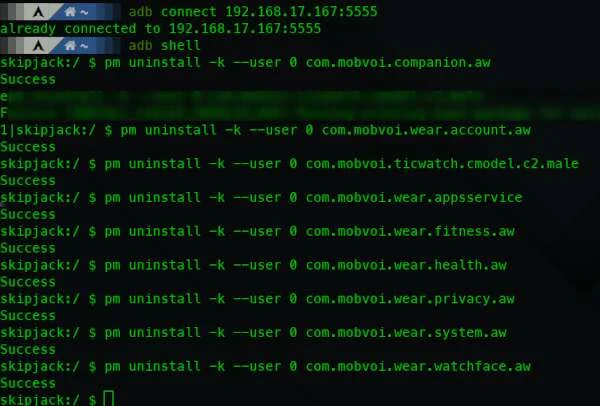
Using Google Fit and other WearOS Apps
Now with all the garbage gone you can use all the other apps that are well maintained and optimized. You will notice that your watch is no longer lagging and it runs just like any other good wearable.