Full Screen RDP and various Remote Desktop Session hotkeys
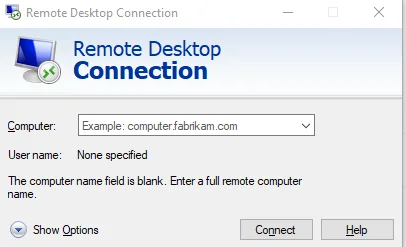
Here are all the hotkeys I use regularly when doing Full Screen RDP.
Full Screen RDP Hotkey:
Ctrl + Alt + Pause/Break Key
Activate Connection Bar:
Ctrl + Alt + Home
Send Ctrl+Alt+Del on Remote Computer
Ctrl + Alt + End
Simulate Alt+Tab on Remote Computer
Alt + Page Up/Page Down
Windows Key Press on Remote Computer
Alt + Home
I often find myself using these hotkeys to move around, but these are needed especially when you have a locked up program in an RDP session.