Garmin Express on Linux | Step by Step Guide
This is an installation guide on how to get Garmin Express on Linux working. In this Step by Step Guide, I go over creating a new wine bottle and installing Garmin Express in it.
Linux Package Requirements:
- wine-devel Note:3.19 or higher
- winetricks
Installation Steps
First we start by creating a wineprefix and installing our prerequisites from terminal:
WINEARCH=win32 WINEPREFIX=/home/$USER/GarminExpress winetricks dotnet452 vcrun2010 corefontsWINEARCH=win32 WINEPREFIX=/home/$USER/GarminExpress winetricks win7
Note: You will be prompted during the setup for .NET installation just hit next and finish. Also, I like to seperate win7 after the prerequisites are setup to make sure the wineprefix runs in Windows 7 mode.
With that out of the way we need to download and install our GarminExpress.exe Setup executable. I downloaded mine from https://www.garmin.com/en-US/software/express
Run the GarminExpress.exe file in our wine prefix
WINEPREFIX=/home/$USER/GarminExpress wine explorer /desktop=garmin,1366x768 /home/$USER/Downloads/GarminExpress.exe
Note: If you downloaded the GarminExpress.exe to another location replace it above
Modify your shortcut to be the following command
WINEPREFIX=/home/ctitus/GarminExpress wine explorer /desktop=garmin,1366x768 ‘/home/ctitus/GarminExpress/drive_c/Program Files/Garmin/Express/express.exe’
Upon Launch you should see this screen which should recognize your Garmin device
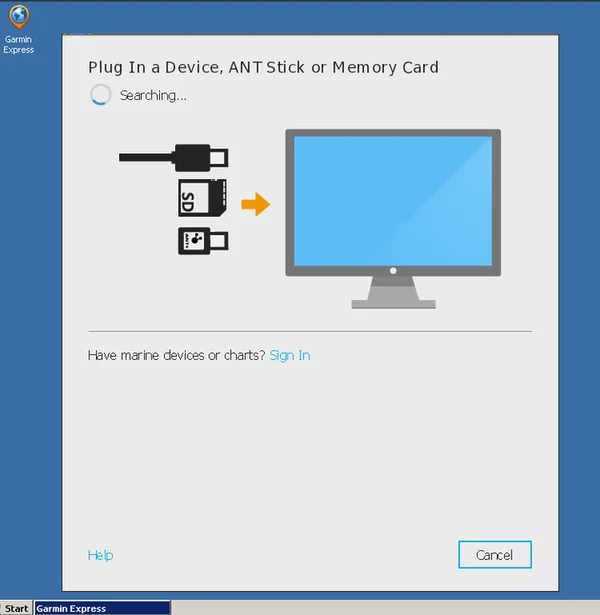
With all this done you will be able to launch Garmin Express on Linux.