Geforce Now Linux

You can now use Geforce Now on your Linux machine with this quick little trick.
Install User Agent Switcher Extension
Here the Link to install the User Agent Switcher for ANY Chromium based browser. I used this on Brave and it worked perfectly.
Install this Extension and launch options!
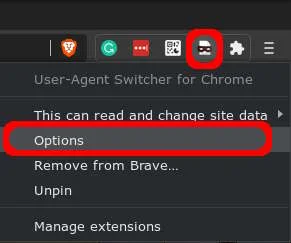
Add Chrome OS User Agent
Add the User Agent String:
Mozilla/5.0 (X11; CrOS x86_64 13099.85.0) AppleWebKit/537.36 (KHTML, like Gecko) Chrome/84.0.4147.110 Safari/537.36
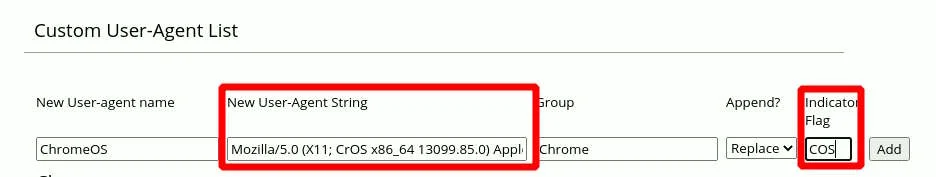
Switch Agent and Launch
- Click on the Extension icon and select COS or whatever flag you made.
- Then Launch https://play.geforcenow.com/