Install Windows the Arch Linux Way
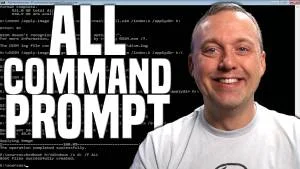
Installing Windows strictly through the Command Line is an important tool to have. If windows changes the installer or out of box experience, you can bypass any changes with this guide!
The Installer
Download and Launch the Windows Installer
Launch Command Prompt with Shift+F10
Partition both a Boot Partition and Data Partition
- List Disks with
list disk - Select desired disk with
sel disk # - Check to verify there is NO partitions
list partition - (Optional) Delete any existing partitions
del part #NOTE: THIS ERASES ALL DATA - Check to verify DISK is GPT
list diskand useconvert gptif GPT is not enabled* - Create Boot partition
create partition efi size=100 - Create Data partition
create partition primary size=* - Select Boot
sel partition 1 - Format Boot
format fs=FAT32 quick - Assign Boot partition
assign letter=g: - Select Data
sel par 2 - Format Data
format fs=NTFS quick - Assign Data partition
assign letter=c:Note: You may need to UNASSIGN an existing C: drive
Verify the Windows Version to Install
DISM is at the heart of every Windows installation. You need to do a verification on your installation ISO to figure out the source index # that you will install.
DISM /Get-ImageInfo /imagefile:x:\sources\install.wim
Note the Index: # that you want to install
Install Main Windows Data
Now we copy over the operating system in its entirety.
DISM /apply-image /imagefile:x:\sources\install.wim /index:2 /applydir:c:
Copy Boot Files to EFI
Copy the boot files to complete the EFI partition to boot into our windows.
bcdboot c:\Windows /s G: /f ALL
Bypass OOBE
The Out of Box Experience is changing all the time. The requirement to be online or only use a Microsoft account. Bypass it with this command and using Shift+F10 to bring up the command prompt. NOTE: DISCONNECT FROM INTERNET before booting!
oobe\BypassNRO
System will restart after executing the command. Select Continue with limited Setup and name the device and create a local account.