Logitech C920 Linux Driver | Fix Lag and Disable Auto-Focus

With my webcam, I was having major issues and tried looking for a Logitech C920 Linux Driver, as I have a Logitech C920 Webcam that is very laggy in Linux, but in Windows, I don’t have any issues. I found out that the autofocus and exposure were causing a ton of issues. After following this guide, you will be able to fix this issue.
Logitech C920 Linux Driver Problem
So there isn’t a Logitech program to control and optimize your Logitech camera in Linux, like the Windows counterpart. However, there is a command line program that will allow you to change ANY setting on the Logitech camera. This is, in my opinion, way better than the Windows clunky Logitech Application. So let’s get our program to do just that and fix these horrible default settings.
Install v4l-utils
Ubuntu/Debian:
sudo apt-get install v4l-utils
Fedora/Centos:
sudo yum install v4l-utils
Change Settings using v4l-utils
Find your C920 Webcam or other webcams you need to switch the default settings on.
Command:
v4l2-ctl --list-devices
Output:
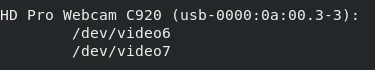
List controls for the Logitech C920
v4l2-ctl -d /dev/video6 --list-ctrls
Output:
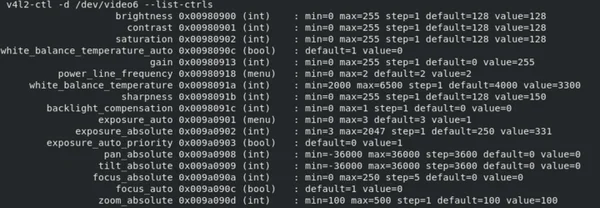
There are two values we need to change to get the best performance from our webcam.
Here is the command syntax:
v4l2-ctl -d /dev/video6 --set-ctrl=exposure_auto=1v4l2-ctl -d /dev/video6 --set-ctrl=focus_auto=0
Video Walkthrough
Now that you know about the Logitech C920 Linux Driver support and how it functions, you can fix it. I hope this helps you as it took me quite a while to hunt down this information.