Moving Unifi Access Point to another Unifi Controller
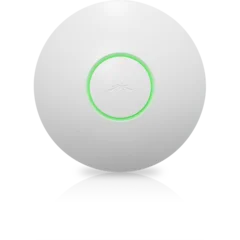
This walkthrough goes over moving Unifi access point to another Unifi controller. To remove APs from a Unifi Controller you need to reset the APs and then either discover them or manually SSH set-inform the devices.
First Reset the AP
- Use Terminal or SSH (Either in existing Controller -> Manage Device -> Open Terminal or Putty)
- Type:
syswrapper.sh restore-default
OR - Reset the Unifi AP by the old paperclip method if you can’t putty or use existing controller
- Type:
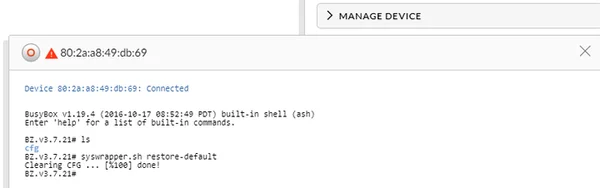
Second discover device or manually set-inform
On the new controller try to discover the now factory reset APs and with any luck they will show up. However in big environments I typically can never get them to be discovered so I will show you the manual method.
Find the IP of the AP (You can easily grab this by looking at old controller OR using advanced IP Scanner. Note: match MAC address if scanning)
Putty into the AP (Launch Putty type IP, and Username/Password is factory ubnt/ubnt)
set-inform http://ip-of-controller:8080/inform
Adopt AP in new controller webpage
- Type AGAIN:
set-inform http://ip-of-controller:8080/inform
- Type AGAIN:
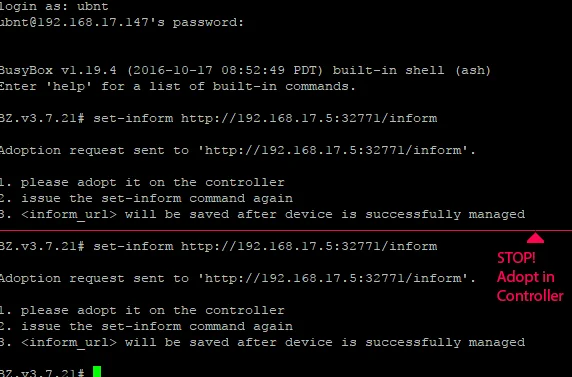
We are now done moving Unifi access point on to the new Controller, and as a result, will be in the device list. From here you will be able to manage it, upgrade firmware, and do all the configuration options needed.