My Obsidian Setup

Notes are vital to our productivity but often people either take too many notes or none at all. I sought to fix this by using a simplistic approach in the Obsidian app. I’ve tried notion and a variety of other offerings that always fell flat. Let me show you how I set this app for maximum productivity.
Install Plugins
Open Obsidian Settings
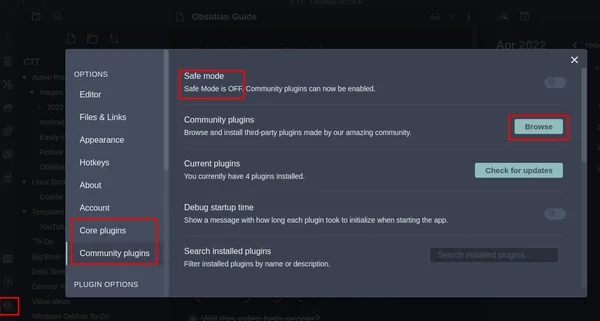
- Template (Core)
- Kanban
- Dataview (Progress Bar)
- Homepage
Template Core Plugin
- Make Template folder in file view
- Set Template Folder under Template in Obsidian settings
Kanban Plugin

Click on settings cog for your board
NOT the settings for the obsidian program
Set your default template, Note folder to put new files in, and lane width.
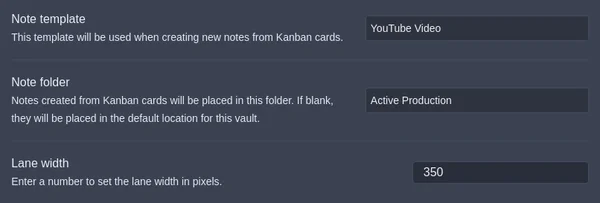
Note: I recommend leaving 270 width for 1080p screens
Homepage Plugin
Adds Home button and just makes it easy to always get back to your kanban to-do page. The homepage button my default will close all open notes and open the to-do or what ever note you specify. Here are my settings:
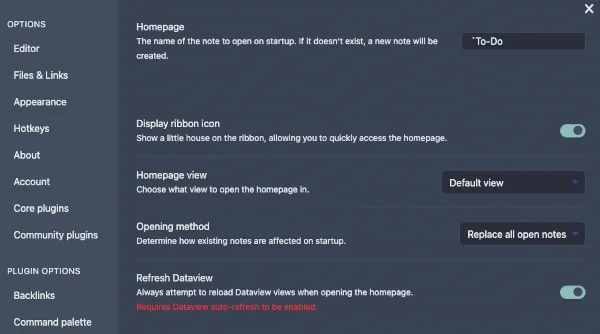
Dataview Plugin
This is for progress bar, or if you want to do filters, tags, yaml headers, and other sorting techniques. It does WAY more than I use it for at the moment. Since I’m limiting my notes to maybe 10-20 notes I don’t need the other stuff, but it is there incase I expand. For now, I will use the following code in my templates to add a progress bar that tracks any checkboxes and how many are checked compared to total.
`=" => t = true)) / length(this.file.tasks.text) * 100) + "/)"`