Prevent autodiscover on Exchange server after an Office 365 Migration
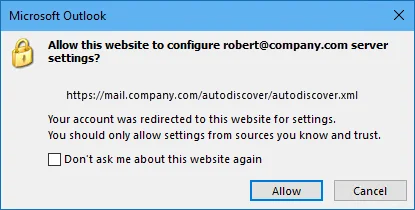
This article teaches you how to prevent autodiscover from happening on Exchange Server. This is important on an Office 365 migration when you still need to keep your local exchange server from resolving.
Commands
First change your local DNS
autodiscover.yourdomain.com cname autodiscover.office365.com
(Option 1)Next, you need to disable SCP site-wide. I did this performing a GPO Registry edit.
HKEY_CURRENT_USER\Software\Microsoft\Office\x.0\Outlook\AutoDiscover
Notex.0 in the above registry path corresponds to the Outlook version (16.0 = Outlook 2016, 15.0 = Outlook 2013, 14.0 = Outlook 2010, 12.0 = Outlook 2007).ExcludeScpLookup DWORD 1
(Option 2)Now you can also do this with a Reg file. Name it SCPDisable.reg
Windows Registry Editor Version 5.00
[HKEY_CURRENT_USER\Software\Microsoft\Office\14.0\Outlook\AutoDiscover]
"ExcludeScpLookup"=dword:00000001`
The above is Office 2010, Notice the 14.0, and make sure you change it to the version you have.
Now simply create a new profile and your domain should now point to Office 365 by default.