Recovering Deleted Windows Boot Partition
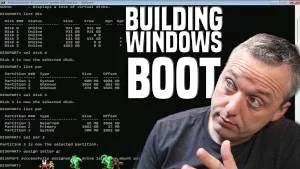
Is your Windows boot partition missing? This guide fixes it!
Requirements
- Windows Boot media Download here: https://www.microsoft.com/software-download/windows11
- Linux Live USB for partition resizing. I recommend gparted: https://gparted.org/download.php
Partitioning the Drive
This is meant for a GPT Drive using EFI boot on a modern Windows. If you computer is less than 5 years old, this is probably how your system is setup. If you are using an old system it might be DOS/MBR based and this guide is NOT to be used!
From Gparted in Linux create a FAT32 partition at least 300 MB in size with the boot flag.
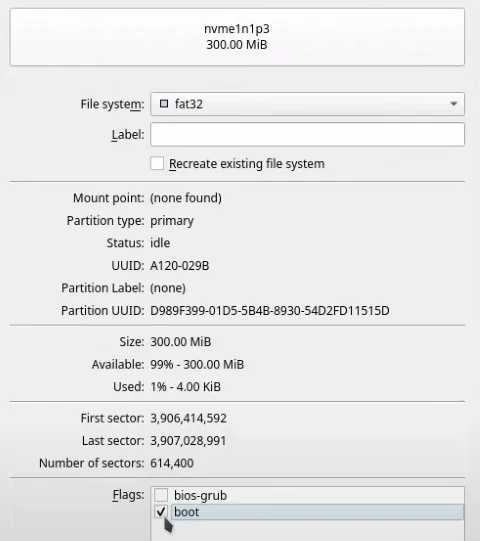
Copy Boot Files from Windows ISO
Boot into your Windows ISO you downloaded above and press Shift + F10 to pull up command prompt
Run the utility DISKPART
list vol- list volumes and make note of what they are calledselect partition #- select the new EFI Partition you created in Gpartedassign letter g:- pick something that is NOT C:exit- exit the program
Note: If you have problems your main partition with the installed windows is probably not assigned as C: and just follow the steps above to assign it letter C:
Create the Boot files on the new EFI partition with bcdboot
bcdboot c:\Windows /s g: /f ALL
Once this is done you can check to see if Windows will detect your boot partition with this command:
bootrec /scanos