Removing SystemD from Linux
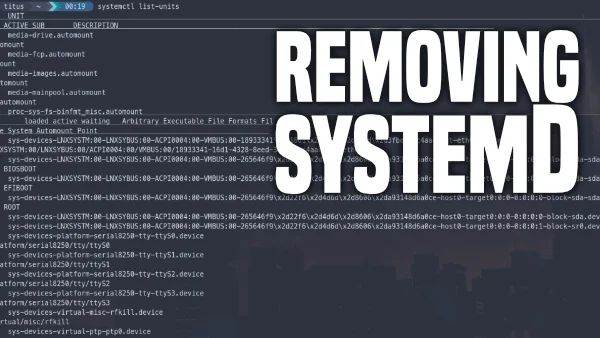
Systemd is great for standardization, but it is insanely bloated. Boot times average around 20 seconds when removing it and using a minimal init system will result in a boot time of only a few seconds. This is a guide on switching to OpenRC.
What do I lose?
Systemd has a LOT of functions and can do the following, but often we swap out to alternatives anyways.
- Bootloader (Grub is the alternative)
- Timers (cronie is still widely used instead)
- Networkd (NetworkManager is almost universally used - same goes for resolved for dns resolution)
- Auto mount (A few distros use this but often
/etc/fstabis used instead) - journald (This I will miss… it is a fantastic system log tool)
- logind (Alternative is elogind - You NEED a login daemon because without it you have to run Xorg as ROOT which only a crazy person would do.)
- timedated ( universal date and time management)
- udev (device manager and very useful for using rules to manage device without elevation. Ex. Managing backlight on a laptop)
Switch to OpenRC
The switch is very easy
sudo apt install openrc sysvinit-core
sudo reboot
After restart process is complete install the following packages to fill in any gaps missing with systemd no longer on the system:
sudo apt install elogind libpam-elogind orphan-sysvinit-scripts systemctl procps
sudo reboot
Prevent Systemd from reinstalling
Create /etc/apt/preferences.d/systemd
Package: systemd
Pin: release *
Pin-Priority: -1
Package: *systemd*
Pin: release *
Pin-Priority: -1
Package: systemd:i386
Pin: release *
Pin-Priority: -1
APT-Mark holds
sudo apt-mark hold libsystemd0
Systemd vs OpenRC Commands
This is a comparison of the different init systems and run commands.
Source: https://wiki.archlinux.org/title/OpenRC#Usage
| SystemD | SysVinit | OpenRC | Description |
|---|---|---|---|
| systemctl list-units | rc.d list | rc-status | List running services status |
| systemctl –failed | rc-status –crashed | Check failed services | |
| systemctl –all | rc-update -v show | Display all available services. | |
| systemctl (start, stop, restart, status) daemon.service | rc.d (start, stop, restart) daemon | rc-service daemon (start, stop, restart, status) | Change service state. |
| systemctl (enable, disable) daemon.service | chkconfig daemon (on, off) | rc-update (add, del) daemon | Turn service on or off. |
| systemctl daemon-reload | chkconfig daemon –add | Create or modify configuration. |
Creating an OpenRC Service/Daemon
Official Manual page: https://github.com/OpenRC/openrc/blob/master/service-script-guide.md
Create a service script here: /etc/init.d/mydaemon
#!/sbin/openrc-run
command="/usr/sbin/mydaemon"
command_args="-c /etc/mydaemon.conf"
command_user="user:group"
description="super essential service"
pidfile="/var/run/mydaemon.pid"
depend() {
need localmount
use logger
}
checkconfig() {
...
}
start_pre() {
# Prevent of double check
if [ "${RC_CMD}" != "restart" ] ; then
checkconfig || return $?
fi
}
stop_pre() {
if [ "${RC_CMD}" = "restart" ] ; then
checkconfig || return $?
fi
}
No Video Planned
Let me know below if you would like a video on this topic.