Cannot Rename Folders on mapped drive
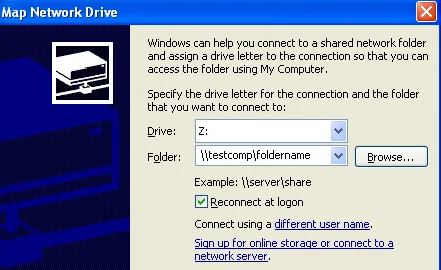
This error message is displayed and I cannot rename folders on the mapped drive. By making a group policy change I was able to make this error go away.
The drive that this file or folder is stored on does not allow long file names, or names containing blanks or any of the following characters: / : , ; * ? < > |
Solution: Create a GPO to fix
To resolve this problem, turn off Fast Logon Optimization. I recommend creating a GPO in your domain controller to achieve this. If its an isolated instance to one PC, you can use gpedit.msc to enforce it on that one PC.
Group Policy Settings to Change
Computer Configuration\Administrative Templates\System\Logon\Always wait for the network at computer startup and logon
User Configuration\Administrative Templates\System\Scripts\Run logon scripts synchronously