Repair Windows Boot Partition | Includes files and partitioning
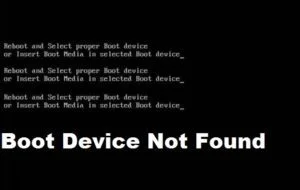
This walkthrough shows you how to repair windows boot partition and boot from an existing windows installation without reinstalling windows.
Recently I had an old server with a FAT32 system reserved partition and a bunch of extra partitions. I have already moved all the data off the server and it was ready for decommissioning. Before, I did this I wanted to go ahead and remove all these old partitions and just leave the C: Drive with the Windows installation then rebuild the System Reserved partition as NTFS as an exercise. Many backup programs have issues doing block level images with FAT32 partitions OR you need to do a physical to virtual setup. For me, I wanted to decommission the hardware but be able to spin up this server in a virtual environment if needed.
Backup Before Attempting This!
Step 1: Delete old partitions and create new ones
- Boot into your partition manager of choice (I used Parted Magic https://partedmagic.com/ ) GParted
- Delete extra partitions including the old FAT32 system partition (These all should be very small between 100 MB and up to 2 GB)
- Create new NTFS partition with 512 MB of space and label it System Reserved
- Shutdown
Step 2: Setup Partitions with the correct drive letters
- Launch Windows 10 Install disc / usb
- Shift+F10 once you see language select to bring up command prompt
- Launch
DISKPART - select volume with 512MB (ex:
select vol 0) assign letter=G:(or any letter that isn’t taken that is NOT C:)exitOR If Windows operating system is NOT on C:select volumewith windows installation on itassign letter=C:exit
Example output:
diskpart
select disk 0
list vol
select vol 0 <---500 MB Partition
assign letter=G:
select vol 1 <--- Large Partition with Windows Install on it
assign letter=C:
exit
Partitions are done. Now time to fix problems with the “type” of partition – By forcing all partitions to be NTFS NT60
bootsect.exe /nt60 all /force
Step 3: Copy Boot Records, Fix MBR, and Rebuild BCD
Rebuild new system reserved partition with EFI and regular boot files
bcdboot c:\Windows /s <boot letter of System Reserved Partion>: /f ALL
bcdboot c:\Windows /s G: /f ALL
- Now we can finally rebuild the bcd and master boot record like you see in so many online guides
- You can verify the system is seeing the windows installation by doing a
bootrec /scanosand then be running through the rest of the commands to do the rest of the repairs
bootrec /scanos <---Verify it sees the windows install
bootrec /fixmbr
bootrec /fixboot <----Pick the installation will mirror /scanos bootrec /rebuildbcd
- Reboot and you are done!