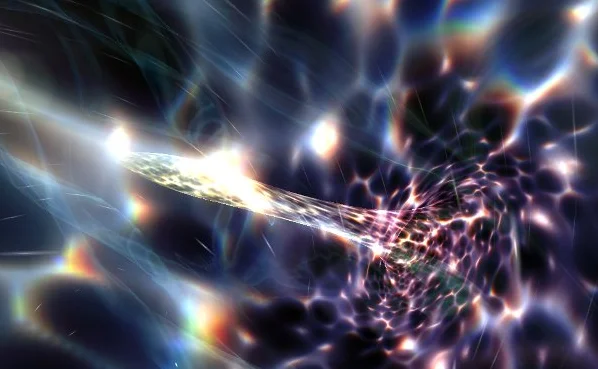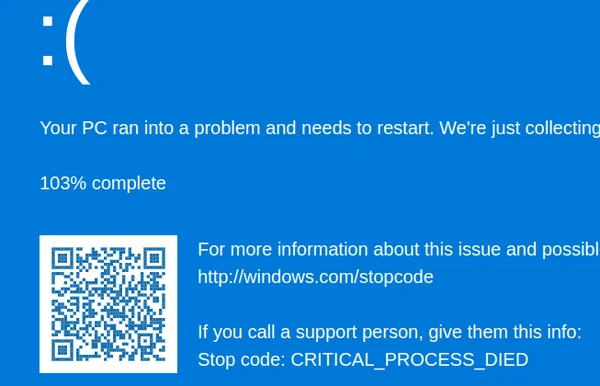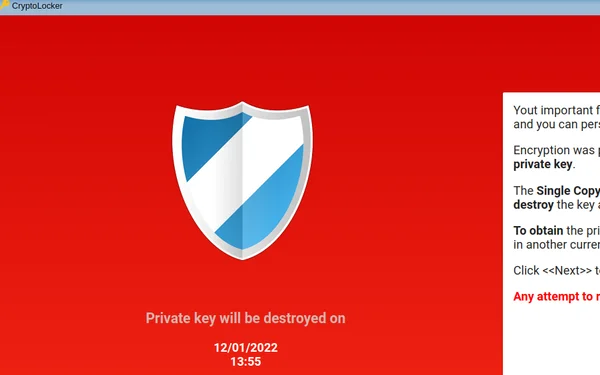Screensavers

Screensavers might be the past, but they are still one of the coolest to do on your PC.
Love this screensaver. Still the best of all time imo. https://t.co/vv16kPECZL
— Chris Titus Tech (@christitustech) November 20, 2022
SCR File Screensavers
- System47 SCR File - https://www.mewho.com/system47/
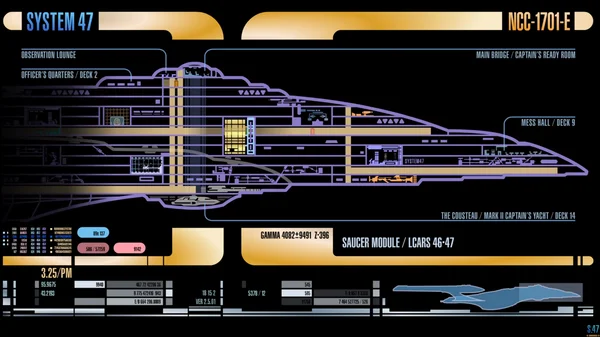
- Microsoft BSOD
- Screensavers Website
Website Screensavers
Load Screen Savers
Windows
- Copy the *.scr file to
c:\Windows\System32 - Launch the Screensaver Windows Module (Start -> Run ->
control desk.cpl,,@screensaver) - Select the screensaver you copied
Copy/Paste Run command:
control desk.cpl,,@screensaver
Linux
Loading scr files on Linux requires you to use WINE. You can launch this using wine.exe, but here is my article on setting it up as a systemd service: https://christitus.com/lcars-screensaver/