Shell The Essential App
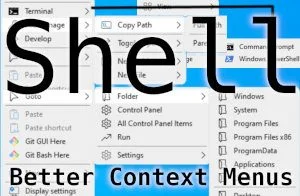
Context menus have become worse in Windows 11 and weren’t good in Windows 10. This application will fix it for both modern Windows operating systems.
Do you feel context menus have become worse in Windows 11?
— Chris Titus Tech (@christitustech) November 2, 2022
The App
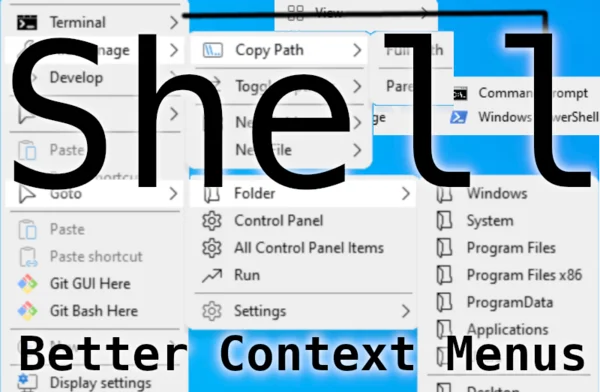
I install this app in both Windows 10 and Windows 11. Here is a breakdown of all the context menus that it adds and expands.
- Access the terminal from anywhere (hold shift to run as admin)
- Expanded Files (Create New, Copy Path, and Show hidden)
- Developer Options (Vs code launch, build from explorer, etc.)
- Goto Shortcuts (Common files and folders, System settings, etc.)
- Common sense copy and paste
- Create Shortcuts
- Program your own command!
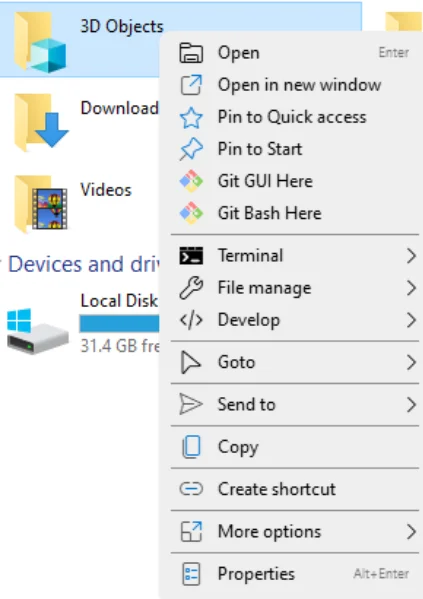
Build your own menu and items
Shell is extremely easy to add commands and custom menus. Launch custom commands with arguments. Here is a quick how-to:
Open C:\Program Files\Nilesoft\Shell\shell.shl
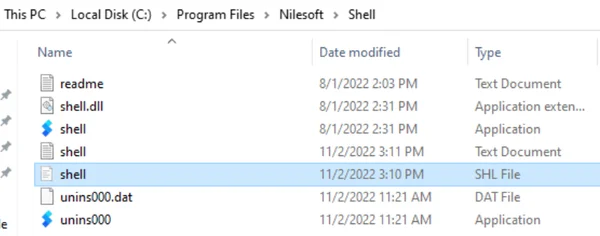
Add a custom command and pass arguments by editing the dynamic JSON section:
dynamic
{
item(title='Chris Titus Tech YouTube' cmd='C:\Users\Subscribe\AppData\Local\BraveSoftware\Brave-Browser\Application\brave.exe' args='https://youtube.com/c/ChrisTitusTech')
The basic syntax is :
item(title=‘sample title’ cmd=‘executable path and exe’ args=‘extra commands’)