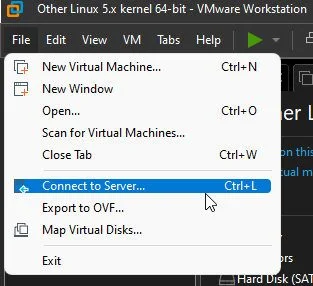Shrink VMWare VMDK File

This goes over reducing the size of a VMDK file using open-vm-tools and is used often in VMWare environments.
Tools Needed
I’d recommend VMWare Workstation Pro, but you can get away with just using player if you don’t have a license.
Inside the Guest (Virtual Machine) you need to install open-vm-tools on Linux which should be in the base repository for most main distributions.
Shrinking VMDK
On Guest
These are done on the GUEST (Inside Virtual Machine)
vmware-toolbox-cmd disk shrink /
If you are want to shrink a Windows Guest you need to install VMWare-Tools inside the VM. After the tools are installed, simply click the following in VMWare Workstation VM Tab -> Manage -> Clean up Disks (Windows ONLY)
On Host
From inside your VMWare Workstation install you will find the following program vmware-vdiskmanager this is where we finalize the vmdk by defragmenting it and doing the final shrink.
Defrag
vmware-vdiskmanager.exe -d /path/to/shrink.vmdk
Final Shrink
vmware-vdiskmanager.exe -k /path/to/shrink.vmdk
Example
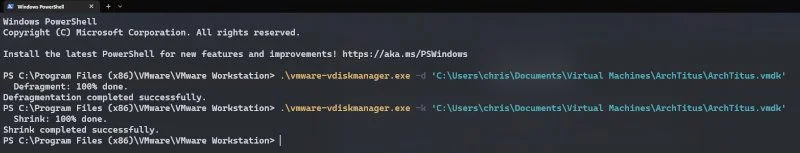
Still Too Big?
If it is still too large, you can simply export the VM to OVF format inside VMWare Workstation. This will create a new vmdk file that will be considerably smaller. OVF is pretty easy to move to VirtualBox and other VM platforms as well.
export to ovf