How to Use SSH with Github

Setting Up SSH Authentication with GitHub for Secure Access with 2FA GitHub Accounts

Creating SSH Keys
Type this in to create GitHub Keys for your computer
ssh-keygen -t rsa -b 4096 -C "[email protected]"
Notes:
- I typically save this in ~/.ssh/github
- You don’t have to put a password if you aren’t worried about security
Adding the New Key to GitHub and Local SSH-Agent
Type the following on the local machine to add your key to the agent.
eval "$(ssh-agent -s)"
ssh-add ~/.ssh/github
Copy the contents of ~/.ssh/github.pub to the new key field in GitHub. If you have xclip installed type this cat ~/.ssh/github.pub | xclip -sel clip to copy the contents.
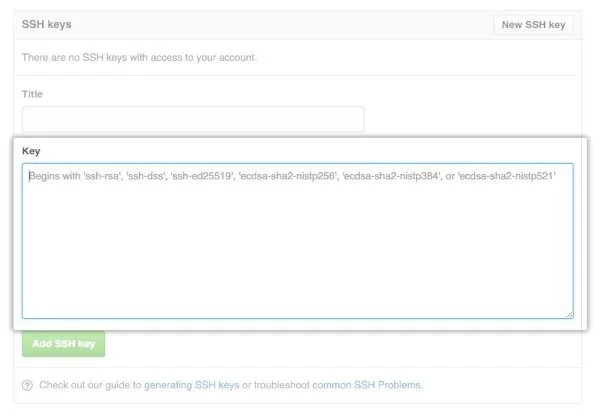
Test GitHub SSH Access
Type the following to verify you have completed the setup properly
ssh -T [email protected]
SSH GitHub Clone Syntax and Updating Repositories
Here is how to clone new repositories instead of using https://
git clone [email protected]:USERNAME/Repo.git
Update existing repositories to use SSH instead of https
git remote set-url origin [email protected]:USERNAME/Repo.git
Conclusion
This is the best way to clone and push updates to repositories if you have 2-Factor enabled on your GitHub account.