“Error 1327. Invalid Drive” or “Error 1325 – not a valid short file name” Fix
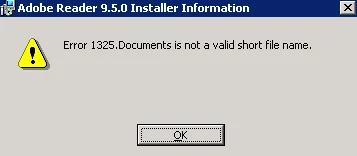
If you are installing a program and receiving a pop-up message during installation of valid short file name this applies to you. I removed a drive from my computer and had this happen to me.
Steps to Fix “not a valid short file name”
Click Start, and then click Run.
In the Open box, type regedit, and then click OK.
Under Registry Editor, locate the following registry key:
HKEY_CURRENT_USER\Software\Microsoft\Windows\CurrentVersion\Explorer\Shell FoldersOn the right pane, note the values in the Data field of each entry. If any value contains a drive that is not correct for your computer, right-click the entry, type c:\my documents in the Value data box, and then click OK.
Repeat step 4 for each entry whose Data value contains an incorrect drive.
Repeat steps 3 through 5 for each of the following registry keys:
HKEY_CURRENT_USER\Software\Microsoft\Windows\CurrentVersion\Explorer\User Shell Folders
HKEY_LOCAL_MACHINE\SOFTWARE\Microsoft\Windows\CurrentVersion
HKEY_LOCAL_MACHINE\SOFTWARE\Microsoft\Windows\CurrentVersion\Explorer\Shell Folders
HKEY_LOCAL_MACHINE\SOFTWARE\Microsoft\Windows\CurrentVersion\Explorer\User Shell Folders
7.Close Registry Editor.
Re-run your setup program and you shouldn’t see “not a valid short file name” error. Also, I’d recommend running the registry cleaning portion of CCleaner and checking your Environmental Variables (Under System Properties, Advanced, then Environmental Variables.)