Removing or Adding 9 to Dial out on VeriFone VX510
Using the following steps to add or remove a 9 when using the VeriFone VX510 to process credit cards.
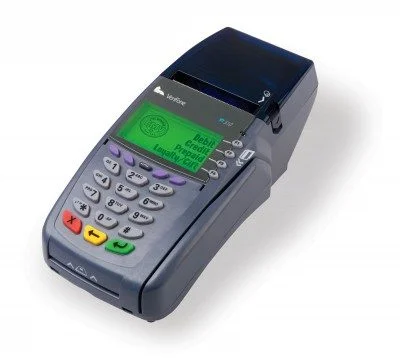
Step-by-Step Instructions
- First go into Quick Setup (6 on pad)
- Password is 1 Alpha Alpha 66831
- Select Phone
- Edit to add or remove 9 and then exit
- Done!
Now run a couple tests to verify that is properly dialing out on your VeriFone VX510. Once done you don’t have to worry about it failing when dialing out any longer. Should you continue to have problems, it is likely that your unit is defective and will need to be replaced.