Windows 11 Perfect Install

Setting a clean Windows 11 is difficult with all the built-in bloat. This guide fixes all that to give you a clean system that is easy to manage.
The Download ISO
You can download any of the ISOs from Microsoft https://www.microsoft.com/software-download/windows11
Choose English World from initial boot screen (Credit to ThioJoe for this tip - This makes sure TikTok and other 3rd party stuff don’t install)
Change Region to United States Post Install
Run intl.cpl or launch the windows toolbox and use legacy panels to launch Region Settings. Then switch it to US region.
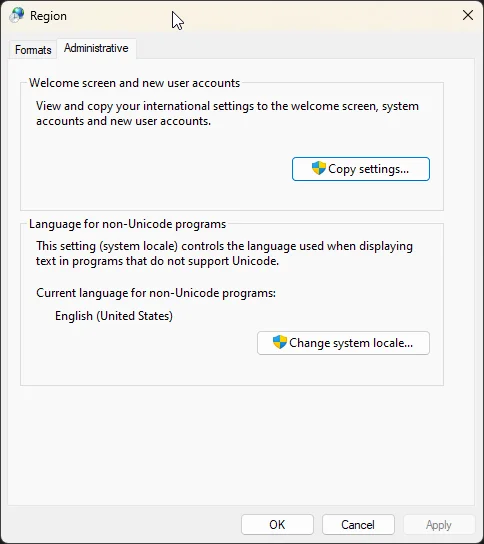
If you are using the Microsoft Store you need to search for Region in Settings and Set it to United States
Debloat with Recommended Tweaks
Run irm christitus.com/win | iex from Administrator Terminal (Powershell)
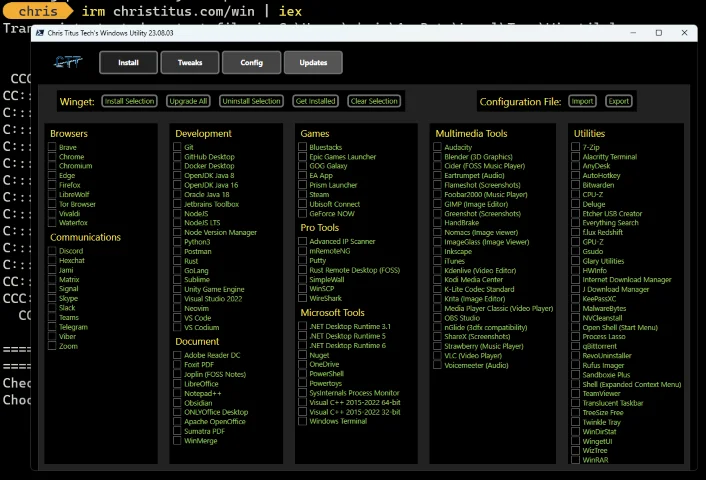
(Optional) Browser Change from Edge
Install your browser of choice from the Install Menu on winutil. I recommend Brave, but you can choose whatever you want.
Then run Edge Removal from the winutil Tweaks Menu and it will redirect all web links to your new browser.