Windows Refresh PC Setting
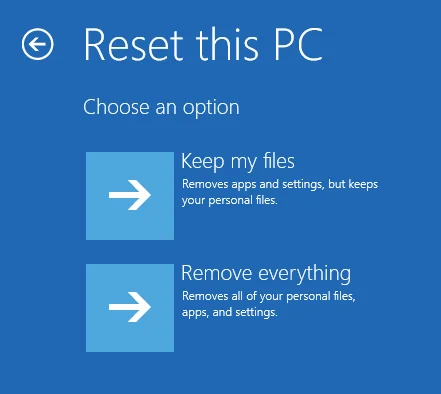
Using Windows Refresh PC now solves the common problem, that PCs get infected with viruses and require you to either reload it from the disc or recovery partition. Sometimes people lost the disc, re-partitioned their drives, or simply had their hard drive fail. This leads to installing windows from scratch and hunting down all your drivers.
That is all changing in Windows 8, they are including a “Refresh” option and a “Remove everything and Re-install Windows” option.

I’m skeptical on how well this works, but in theory, this could be a great thing for the home user. Windows 8 computers are likely to get infected, just as much as a Windows 7 computer. However, having these options at users fingertips could be a blessing or a curse. Imagine if a virus re-programs these features, wouldn’t that be fun 😉 I guess we will just have to wait and see.
“Refresh your PC”
The Windows refresh PC options remove all user-installed applications from 3rd parties, i.e. Adobe products from a disc, Google Chrome, or anything you installed on the “desktop” portion of windows 8. This pretty much erases all applications on your PC, except those from the windows store. You see where I’m going here, don’t you? Microsoft hopes that end users will purchase EVERYTHING from their store, which it can vet and make sure it doesn’t have viruses. Microsoft will, of course, take a piece of the pie on that purchase and is why Windows 8 will be so cheap. I have mixed emotions on this, but it does make a lot of sense.
“Remove Everything and Reinstall Windows”
This will be nice to have it part of the operating system. It should have been there on past windows, but better late than never. A simple reformats, and reload without the need to hunt down the correct windows disc.
Overall, I’m happy to see Microsoft taking steps to transition the computer world away from where we have been. There will be bugs, and Windows 8 is a far cry from perfect, but I like its direction. I’m looking forward to the official launch next month.
To Learn more about Windows Refresh PC and Restoring custom images go to http://blogs.msdn.com/b/b8/archive/2012/01/04/refresh-and-reset-your-pc.aspx
This details creating a custom refresh image which would include 3rd party applications. This could be a godsend for IT Professionals in business, since the image would be local and easily a one-click fix all button, so to speak.