Raid Re-syncing Windows software raid
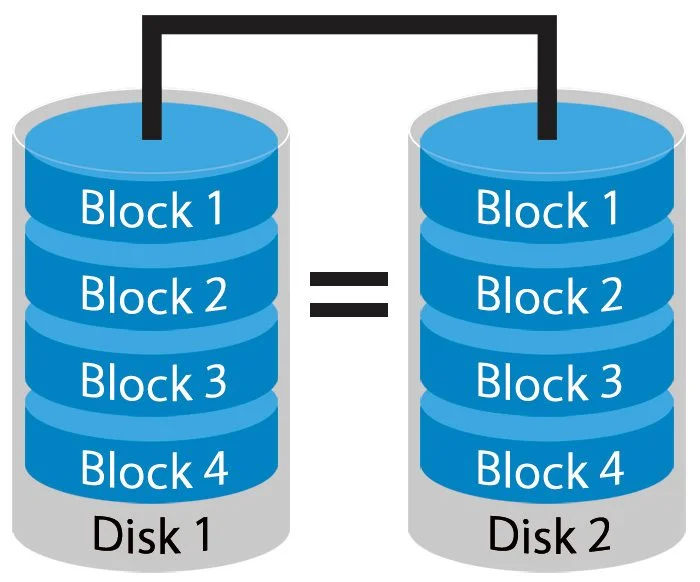
I want to preface this article in saying that I would never use a software raid in a business environment. However, recently I tried the windows software raid on a home theater PC. We recently had a power issue and caused the RAID 1 to go into resyncing status. Since it was about 2 TB of data, the resync would take several days and be causing performance issues. I found I could not break the raid or remove the mirror.
The following solutions are how you’d fix the issue:
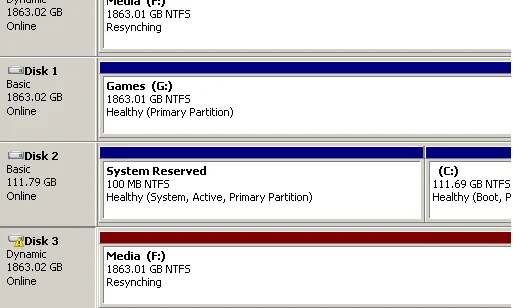
Solution One:
- Open up Disk management (Start -> Run -> Type diskmgmt.msc)
- Right click disk to remove from Raid and select Offline (Click on Disk to left not the graphic on right)
- Reboot PC
- Open Disk management back up, select disk, and put online.
- Immediately after, Right click graphic and select remove Mirror.
Solution Two:
- Physically unplug one of the disks
- Open Disk Management
- Remove Mirror
In closing, this will get rid of your raid and give you the ability to repurpose these disks as you see fit. In the above experience, I still had my data on both disks so I just formatted one and repurposed it for other functions.